1C: E-learning
Article: 4601546080806
e-learning Today it is the most progressive and modern way of obtaining knowledge.
The 1C company is a developer of software products for organizing the learning process. We offer applied solutions "1C: E-learning" for conducting classes in electronic and mixed form. They are suitable for both public and commercial educational institutions.
Advantages of using software products 1C: E-learning:
Low, in comparison with the traditional, the cost of training, courses can be taken multiple times;
The ability to study at any convenient time at the workplace, at home, on the road with access to the Internet;
Training can take place simultaneously or during a distributed time, hundreds of students in computer classes, employees in enterprises;
To control the quality of education, a knowledge testing system is used: electronic tests, tests.
Opportunities for educational institutions:
Implementation of the "1C: e-learning» allows educational institutions to expand the student audience by attracting:
Residents of other regions;
Employees with high employment;
Persons with handicapped health;
Increase the number of services provided:
Quick access to educational materials;
Independent assessment of knowledge;
reducing the influence of the human factor in the process of assessing knowledge;
Implementation of an interactive learning system;
Uniform training materials, both in the main branch of the enterprise, educational institution, and in its branches.
Ease of creation process teaching materials allows for their collective development - as a result, an acceptable version of training materials is formed for all participants in the training. Thanks to the multidirectional method of transferring knowledge, a single creative learning environment is formed for students and teachers.
Certification of e-courses
1C: E-learning provides developers of electronic courses with the opportunity to certify the training programs they have created using the system 1C: E-learning. Course constructor or 1C: E-learning. Corporate University, which will ensure their compatibility with software 1C:Enterprise 8. Examination of the developed courses is carried out by the 1C methodology department.
1C: Department of Education
The software product "1C: Education Management" was developed on the platform "1C: Enterprise 8.2" in the mode of a managed application and is intended for automated consolidation of data from subordinate educational institutions and the preparation of consolidated reporting at the level of the education management body.
Assistance and assistance in the development of a new solution was provided by the Education Committee of the Administration of the municipality Uzlovsky district of the Tula region.
The Education Management configuration comes unsecured and open source.
Who is the software intended for?
The main users of the "1C: Education Management" system are:
the head of the education management body and his deputies;
heads of departments of the education management body;
employees of departments of the education management body;
employees of subordinate institutions;
other employees of the educational authority.
The program "1C: Education Management" is intended for implementation in the municipal education management body (for example, Department, Committee, Administration, etc.). To work with the database, you can use file or client-server deployment options, including working through a web client, i.e. access the database through any popular browser.
In subordinate educational institutions, depending on the type of institution, it is advisable to implement the following programs:
"1C: Preschool" - in preschool educational institutions;
"1C: General educational institution" - in general educational institutions, including private educational institutions and institutions of additional education (for example, a music school, etc.);
"1C: College" - in institutions of secondary vocational education.
The use of specialized software products "1C" at the level of subordinate educational institutions will allow employees of the education authority at any time to receive up-to-date information on the activities of institutions with any degree of detail, as well as receive in electronic form and generate consolidated reports.
Data can be synchronized between the 1C: Education Management system and solutions for subordinate institutions (1C: Preschool, 1C: General Education, 1C: College) using the web service mechanism. This mechanism allows you to work with the data of subordinate institutions in the web services mode, when a single information space of the education authority and all educational institutions is created, while the data of subordinate institutions is not stored in the database of the 1C: Education Administration system.
The use of the 1C solution complex for automating the administrative activities of the education management body and subordinate institutions will allow:
provide the municipal education authority with an online monitoring tool for the activities of all subordinate educational institutions;
improve the efficiency of management of educational institutions, incl. by improving the skills of administrative and managerial personnel and the teaching corps;
provide support for the provision of educational services in electronic form in accordance with the requirements of the law;
significantly reduce labor costs when preparing reports and providing other data, get rid of errors that inevitably occur during manual processing a large number data;
increase control over the activities of both employees of the education department and employees of subordinate institutions.
1C: Preschool
Software "1C: Preschool" allows you to:
- Registration of information about pupils and parents
- Accounting for the occupancy of groups
- Registration of attendance by children preschool educational institution
- Accounting for orders for pupils
- Formation and accounting of agreements between preschool educational institutions and parents
- Accounting for payment for visiting a preschool educational institution
- Automatic completion of the form "Information on the activities of preschool educational institution» (85-K)
- Accounting for the needs of the population in preschool
- Formation and printing of output reporting forms
- Personnel accounting
Registration and maintenance of orders for personnel:
- Maintaining orders for personnel (tabular form and single)
- Printing orders for personnel (according to a unified form)
- Sorting and printing the list of orders
- Automatic transfer of information from orders to personal cards and time sheets
Formation of the staffing table:
- Creation of the structure of the organization (creation of divisions and positions)
- Printing staffing according to a unified form
- Reflection of information on the replacement of positions
- Reflection of the list of the reserve and the list of employees holding the position
Time sheet:
- Autocomplete and adjustment of the time sheet
- Printing a time sheet according to a unified form
Maintenance of personal cards of employees:
- Creation and maintenance of an electronic personal card of an employee
- Accounting for personal cards of dismissed employees and employees removed from the staff
- Printing an employee's personal card in a unified form
-
- Ability to search for personal cards, reserve cards, orders
-
- The ability to generate various certificates, graphs, magazines, forms
Office work:
Registration of documents:
- Ability to register all documents of the organization: incoming, outgoing, internal
Registration of draft documents:
- Ability to create projects of all internal documents of the organization
- Passage of the process of coordination, approval, and registration of the project
- Ability to create multiple versions of the same document project
User electronic desktop:
- Possibility of receipt of documents by the relevant officials
- Forwardability
Document search:
- Ability to search for documents, draft documents, instructions
- Ability to create search queries
- Ability to print search results
Case description:
- Dealing with written off cases
- Reflection of the nomenclature of cases
- Search for decommissioned documents
Control over the execution of orders:
- Ability to take into account the planned and actual execution date
- Ability to enter several types of instructions (resolution, draft resolution, paragraph, subordinate resolution)
- Possibility of automatic statement (withdrawal) of an order (registration card) for control (from control)
- Ability to enter a performance report
- Possibility to close the actual due date
A mark on the write-off of the document to the case:
- Formation of the nomenclature of cases
- Possibility to write off a document in a case
- Possibility to work with written-off document
Receiving analytical reports and forms:
- The ability to generate various certificates, performance reports, data both on the general document flow, and in the context of organizations and citizens
Storage of an electronic image of a document:
- Ability to attach an electronic file to the registration card
- Ability to restrict access rights to read, edit, view a file
Registers of external sending of documents:
- Possibility to register sending documents to external recipients (organizations and individuals)
- Possibility to print output forms of registers (postal items, registered mail, receipts, packages, etc.)
- Accounting for unsent documents, accepted for shipment and sent documents
Support of pedagogical activity
- Maintaining curricula and educational literature
- Registration and maintenance of curricula according to the form
- Registration and scheduling of classes preschool
- Maintaining various safety and fire safety documents
- Accounting and maintaining cards of educational literature
- Creation of electronic images of educational literature (creation of an electronic library)
Accounting for material resources
- Accounting for fixed assets (inventory)
- Formation and maintenance of the passport of the educational institution
Accounting for the contingent of pupils:
1C: Preschool nutrition 8
Software "1C: Preschool nutrition 8" allows:
- Maintaining a card file of dishes with the norms for laying products, a description of the cooking technology, information about nutritional value. The description of the composition of the dish products includes the following information: net, gross, cold processing waste, losses during cooking, product yield, the structure of technological processes.
- Maintaining the product range. For each product, the following is maintained: waste rates during cold processing, nutritional value, technical specifications.
- Maintenance of standard menus for several diets, indicating information about nutritional value and consumption rates, it is possible to download recipes and standard menus from external sources.
- Replenishable composition of nutritional characteristics.
- Development of recipes for dishes and a typical menu.
- Calculation of the order of products to the supplier, including electronic filing of the application through the uploaded file.
- Accounting for products in warehouses: receipt, consumption, movement of goods and materials, balances, inventory.
- Separation of accounting by types of movement of funds (sources of financing).
- For batches of products, information is maintained on the shelf life, health certificates, specific units of measurement (cans, loaves, etc.).
- Calculation: preparation and calculation of the "Menu-requirements", the main one and for addition / return, taking into account the norms of cold processing waste, replacements of products and dishes, samples. Automated write-off of products and calculation of the cost of food. Ordering products.
- Grading of finished dishes with registration of ratings and printing of insert sheets of the grading journal.
- Control the actual diet for cost and nutritional value.
1C: Preschool psychodiagnostics
Software product “1C: Preschool psychodiagnostics. Basic version" is intended for psychologists:
systems of preschool, general and additional education,
social assistance centers for families and children,
centers of medical-psychological-pedagogical assistance.
The program was approved by the expert council of the FGAU "Federal Institute for the Development of Education" of the Ministry of Education and Science Russian Federation as a software and methodological complex for use in educational institutions:
- Review No. 110 dated April 01, 2011 on “1C: Preschool Psychodiagnostics. Basic version".
Under the guidance of Doctor of Psychology A.N. Gusev, a group of leading psychologists from Moscow State University. M.V. Lomonosov, science-based, reliable, proven psychodiagnostic methods were selected and included in the software products.
The use of programs in the practical activities of a psychologist reduces labor costs for the inevitable and necessary diagnostic work. The saved time the psychologist has the opportunity to direct to the provision of direct psychological help and support for children, parents and educators to maximize personal and individual development pupils.
Main features of the program
Testing directly at the psychologist's computer, on which the program is installed.
Remote testing on any computer using flash programs.
Testing using paper forms.
Carrying out diagnostics in various ways:
Automatic generation of conclusions after diagnostics (including after testing using paper forms).
Keeping in the program the history of the work of a psychologist with children, parents, educators.
Analysis and generalization of test results: comparison of the results of groups of children. Uploading to programs for statistical data processing is supported.
Accounting for the work of a psychologist with the possibility of automatic generation of reporting documentation on the work of a psychologist.
The program helps the psychologist
Automate the workplace.
Standardize the procedure for conducting psychodiagnostic testing.
Minimize possible errors when processing test results.
Form reliable and meaningful psychodiagnostic conclusions.
Monitor the dynamics in the development of children and, if necessary, make timely changes to the educational program, taking into account the individual psychological characteristics of the child.
Quickly and efficiently search for information about the results of previously conducted tests.
Analyze the results of diagnostics, including to identify "difficult" children, as well as children whose level of development does not correspond to the age norm.
Upload depersonalized test results for statistical processing in order to update psychodiagnostic norms. The program provides for the use of both general norms and specially loaded norms of a particular region.
1C:College
Software"1C: College"designed to manage the activities of institutions of primary and secondary vocational education.
Product "1C: College"covers all levels of management activities of the main departments of the college and integrates with the standard solutions of the company "1C" for accounting and personnel department.
Product functionality
Director's desk
- Control of the number of students, study groups depending on funding, form of education, specialties and departments.
- Analysis of the fulfillment of the pedagogical load.
- Ability to obtain information about certain students.
- Control of progress and attendance depending on the specialties and departments.
- Ability to control the course of the receiving company.
- Getting a schedule for a specific period of time.
- Ability to plan and conduct events.
- Ability to control the composition of methodological commissions.
Selection committee
- Reception of documents (compilation of a personal file and registration of applicants' data, control of delivery and return of documents).
- Ensuring planning for admission to an educational institution (recruitment plan, scheduling exams, conducting interviews).
- The procedure for enrolling applicants in an educational institution (verification, analysis and printing of exam results).
- Planning of entrance examinations (preparation of documents, recording of test results).
- Job analysis admission committee.
Deanery
- Accounting for student progress.
- Student attendance record.
- Registration of persons liable for military service according to military registration and enlistment offices.
- Graduation of students (formation of SAC, diplomas, certificates, etc.).
Educational part
- Planning the educational process and load distribution.
- Formation of the schedule.
- Study load management.
- Formation of the composition of the department.
Educational work
- Management of educational activities.
- Ensuring the employment of graduates.
- Accounting and analysis of the work of curators.
- Drawing up orders for rewards and punishments for students.
- Questioning.
Industrial training
- Audit fund accounting.
- Organization of production practices.
Information Services
- Maintaining a list of subscribers to newsletters.
- Possibility of information distribution by means of mail, e-mail and sms.
- Integration with the website of the educational institution.
Methodical work
- The ability to record and evaluate the work of employees.
- Accounting for the work of cyclic methodological commissions.
- Maintaining a list of departments.
- Accounting and storage of methodological materials.
- Organization of reviews (competitions).
Personnel accounting
- Automated personnel records.
- Accounting and planning of certifications by areas of work (administrative and pedagogical).
- Accounting for advanced training.
Settlements with students
- Automated social accounting of students.
- Calculations of scholarships, social payments and payments for paid educational services.
- Support for the work of the scholarship committee.
1С:University
Solution for automating the management activities of the university. The product covers all levels of activities of the main departments of the institution of higher professional education and is integrated with standard solutions of 1C for accounting and personnel department.
"1C:University rev.2.0" was developed on the technological platform "1C:Enterprise 8.3". All functionality of the product is available in both thin and web client.
The solution allows you to automate the accounting, storage, processing and analysis of information about the main processes of a higher educational institution: admission to a university, training, tuition fees, graduation and employment of graduates, calculation and distribution of the workload of the teaching staff, the activities of educational and methodological departments and deans, support for FSES-3 and a tiered training system (bachelor, specialist, master) at the level of curricula and state documents on graduation from the university, reporting.
The solution can be used to automate the workplaces of employees of the following structural divisions of the university:
- Selection committee
- Deans
- Chairs
- Educational and Methodological Department
- Accounting
- Student Human Resources
- Trade Union Committee
1C: E-learning. Course builder
Applied Solution 1C: E-learning. Course Builder Edition 3.0 developed on the technological platform 1C:Enterprise 8.3 in the Taxi interface.
The software product is intended for those who:
- plans to create electronic multimedia courses and practice-oriented tests for use in the educational process (business coaches, teachers of educational organizations);
- want to train their employees on their own or with little investment;
- is looking for a functional tool for organizing and conducting e-learning.
The functionality of the new application solution allows you to automate the following tasks:
Taking into account the needs of users, it is released in two versions: basic (single-user) and PROF (network), which differ in functionality.
| Functionality |
Basic |
Version |
| Multiplayer mode | ||
| Adaptation of teaching materials | ||
| Create your own courses | ||
| Exchange of educational materials between authors | ||
| Online learning using a standard browser | ||
| Changing the configuration | ||
| Recommended retail price, rub. |
The basic delivery for both versions includes the platform 1C:Enterprise 8.3, configuration 1C: E-learning. Course builder, a set of documentation and a single-user license.
Usage 1C: E-learning. Course builder gives course authors and staff responsible for training a number of advantages:
- Ease of creating training materials and tests due to the ability to download source materials familiar to methodologists in MS Word, Excel or PowerPoint format into electronic resources.
- Ability to exchange data with other software products of the system 1C:Enterprise 8 and programs from other manufacturers allows you to use real, up-to-date data from accounting and management systems when creating courses.
Currently, 1C partners actively use the configuration in the development of electronic courses for teaching the use of software products created on the platform 1C:Enterprise 8.
Softwaredesigned for personnel management services of medium and large enterprises, corporate training centers and educational institutions using distance and blended forms of education.
1C: E-learning. Corporate University is a comprehensive solution for organizing and managing blended learning. It implements the following functionality:
- Organization and conduct of training, management of the educational process;
Solution 1C: E-learning. Corporate University Today it is one of the few software products that allow to automate the management of the blended learning process in a complex. It was developed on the new technological platform "1C:Enterprise 8", which allows it to be integrated with other application solutions developed on this platform. This makes it possible to use information stored in other databases for training purposes (for example, a commercial organization can use its price lists and product descriptions to train salespeople), or upload training results to a personnel management system.
Platform included 1C:Enterprise 8.2, configuration 1C: E-learning. Corporate University, a set of documentation and a single-user license.
The licensing policy offered by 1C makes it possible to use 1C: E-learning. Corporate University previously purchased licenses. This allows organizations that already have applied system solutions 1C:Enterprise 8, to minimize the cost of organizing workplaces for training, to use the possibility of training directly at the workplace.
When using the product 1C: E-learning. Corporate University it is possible to organize access sessions separated in time. This allows using one license per workplace to train a larger number of students by assigning access sessions to the infobase at different times.
1C: E-learning. Corporate University belong to the company "1C". Please note that the configuration does not contain closed code sections that cannot be changed.
1C: E-learning. Educational organization
The software product "1C: E-learning. Educational organization" is intended for conducting e-learning in professional educational organizations (technical schools, colleges) and universities. The software product will help educational organizations to meet the requirements of the Federal State Educational Standard:
- higher education in terms of unlimited Internet access for students to the electronic information and educational environment of the university, which should provide synchronous / asynchronous interaction of participants in the educational process and access to electronic educational resources;
- SVE in terms of accompanying the methodological support of extracurricular work of students and justifying the time spent on its implementation.
The software product "1C: E-learning. Educational organization" includes the platform "1C: Enterprise 8.3" and the configuration "Educational organization". This applied solution is the result of the development of the software product "1C: E-learning. Corporate University". By limiting the functionality of e-learning to support the usual educational process, an intuitive interface is provided for the main roles of users of the software product (student, teacher and organizer of the educational process).
Released in 2016, version 3.0 of the configuration implements the "Taxi" interface, the distinguishing features of which are a large font, maximization of the workspace on monitors with different resolutions, ease of navigation, and the ability to independently design your workspace. Reworking of all forms of configuration in the Taxi interface has significantly increased the comfort of users from desktop computers and mobile devices.
When integrating with the new software product "1C: E-learning. Web account of the teacher and student ”students and teachers get access to the electronic courses and tests published in the web account under the terms of an unlimited client license for 1C:Enterprise 8 workplaces. At the same time, to work in the web account (special site) of teachers and students there is no need to purchase 1C:Enterprise 8 client licenses. Using the web account solves the problem of providing mobile learning: electronic courses and tests published in the web account are available for study from different types of iOS and Android mobile devices.
Information about the names of areas (specialties) of training and disciplines, numbers of study groups, lists of students by study groups, teachers and administrative workers can be loaded into the software product "1C: E-learning. Educational organization" from the corresponding registers of the software product "1C: College PROF " or "1C: PROF University" . The grades based on the results of the electronic tests performed by students are transmitted back.
In cooperation with "1C: College PROF" or "1C: University PROF", the software product provides comprehensive automation of educational and administrative activities of colleges / universities.
Purpose of the software product
The software product "1C: E-learning. Educational organization" is intended for:
- development of electronic educational multimedia interactive courses and practice-oriented tests;
- conducting e-learning on the organization's local network or via the Internet, including support for training forums, private messaging and news publishing;
- monitoring and analyzing the results of e-learning;
- comfortable use in the electronic information and educational environment of educational materials of educational products of the 1C: School, 1C: Laboratory, 1C: Higher School series developed on the 1C: Education 4. Home platform; electronic courses, tests and workshops on the open website of the Federal Center for Information and Educational Resources; third-party courses in the SKORM 2004 format; courses of the National Open University "INTUIT".
1C: E-learning. Examiner
The application solution is intended for personnel management services of medium and large enterprises, corporate training centers and educational institutions using distance and blended learning.
The functionality of the applied solution allows you to automate the following tasks:
The applied solution, in particular, is used by 1C partners in the development and conduct of electronic tests when teaching users how to work with software products created on the platform 1C:Enterprise 8.
Applied Solution 1C: E-learning. Examiner developed on the basis of technological platforms 1C:Enterprise 8.2. This allows organizations that already have applied system solutions 1C:Enterprise 8, minimize the cost of organizing workplaces for working with tests, including directly at the workplaces of employees or on computers in classrooms.
When using the product 1C: E-learning. Examiner it is possible to organize access sessions spaced apart in time. This allows using a smaller number of user licenses to organize the work of a larger number of students and teachers by assigning their access sessions to the infobase at different times.
The main delivery of the applied solution includes the 1C:Enterprise 8.2 platform, the "1C:E-learning. Examiner" configuration, a set of documentation and a single-user license.
Exclusive rights to the configuration 1C: E-learning. Examiner belong to the company "1C".
1C: School certificate
The software product "1C: School certificate. Basic version" is designed to draw up official documents on general and secondary education for graduates of the 9th and 11th grades: inscriptions on certificate blanks, attachments to certificates (inserts), maintaining a book of records of issued certificates. Registration of certificate forms is carried out in accordance with the rules established by the Ministry of Education and Science of the Russian Federation.
The configuration "School certificate" was certified by "1C: Compatible". The configuration was developed in the 1C:Enterprise 8.2 environment in the managed application mode.
Key Features
The press of inscriptions on forms of certificates.
The press of inscriptions on forms-applications to certificates.
Printout of insert sheets "Books for accounting and recording issued certificates".
Accounting for the features of forms of different printing houses.
Automatic declension of names for registration of certificates, certificates, certificates.
Making duplicates.
Prompt updates of the program in accordance with changes in legislation
Additional features
The ability to customize the way to fill in empty columns, perform the inscription of grades, the names of subjects with a variable part (foreign languages).
Printout of evaluation sheets for preliminary check.
Preview before printing and page printing.
Marks on the printed forms of certificates.
Making duplicates.
Accounting for corrective entries.
Maintaining a database of graduates in the "Book for accounting and recording issued certificates".
Ability to download print layouts, store an arbitrary set of layouts, edit layouts.
System Users
Deputy directors of schools for educational work and other employees of educational institutions responsible for the execution of official documents on education.
| Name | Price |
| 1C: E-learning. Course constructor. Basic version | |
| 1C: E-learning. Course constructor PROF | |
| 1C: E-learning. Examiner | |
| 1C: E-learning. Educational organization | |
| 1C: E-learning. Corporate University |

"1C: E-learning. Corporate University" is intended for heads of personnel management services of medium and large enterprises, heads of corporate training centers, as well as for educational institutions offering distance and blended learning, and allows you to solve the following tasks:
- automation of management processes for electronic, full-time and blended learning;
- organizing and conducting e-learning in the local network and via the Internet;
- drawing up and maintaining training plans and schedules of events;
- development and storage of electronic courses and educational materials;
- control of knowledge acquisition, development and testing;
- assessment and analysis of learning outcomes;
- accounting of the classroom fund and educational equipment.
The software product "1C: E-learning. Corporate University" is aimed at medium and large organizations. The following functionality is implemented in the configuration:
Accounting for enterprise personnel for training purposes
The configuration allows you to form the structure of the organization by legal entities and / or areas of responsibility. It is possible to import information about employees (from a text file, Excel spreadsheet, "1C: Payroll and Human Resources" configuration) and maintain lists of employees and positions.
user management
To separate access rights in the configuration, it is possible to maintain lists of users and flexibly configure their rights by group or individually. The following basic user roles are identified in "1C: E-learning. Corporate University":
- student
- Teacher
- Training Manager
- Methodist
- Administrator
Development of training scenarios
The possibility of developing training scenarios for both group and individual training has been implemented. This makes it possible to automate the processes of organizing and managing various forms of education adopted in a particular company or educational institution: electronic, full-time and mixed. Scenarios of events of various forms can be created, which can then be combined into a single training program.
Development of training materials
To ensure the educational process, it is planned to create and maintain a catalog of educational materials, glossaries and reference books. The configuration includes a tool for developing your own electronic courses and materials, which allows you to:
- create training materials containing texts, graphics, tables, hyperlinks, audio and video files;
- place and store files of various formats in a single information base;
- create electronic tests using 8 various types questions;
- create glossaries of terms and definitions;
- maintain a library of educational materials;
- use electronic training courses, developed in the SCORM standard;
The developed electronic courses and materials can be exported (XML format) to another information base. You can fine-tune the layout, behavior and design of electronic materials.
Organization and management of the educational process
"1C: E-learning. Corporate University" allows you to fully automate the educational process:
- form study groups;
- assign groups of teachers (one or more) with different roles;
- draw up training schedules;
- keep track of teachers' workload;
- keep records of the available classroom fund and equipment for events.
The configuration makes it possible to organize the interaction of students with training managers through surveys and questionnaires, as well as to exchange information between all participants in the educational process: news publication, messaging system, forums, internal mail.
Education
"1C: E-learning. Corporate University" provides the following features:
for students:
- allows you to apply for training yourself,
- provides access to the catalog of open electronic resources,
- provides an opportunity to get acquainted with the catalog and schedule of events,
- enables e-learning
- allows you to view your personal "grade book".
for trainees:
- provides the ability to view training programs and events held by them,
- provides access to the results of students completing assignments and tests,
- allows you to see the results of training,
- allows you to maintain training records for each event, regardless of the form of its implementation.
Knowledge acquisition control
The software product allows you to create tests to control the assimilation of knowledge by students. There are 8 types of test questions that can be used:
- for entrance testing,
- as an intermediate control during exercise,
- for the final test of knowledge after completing the training.
To evaluate the test results, there is a customizable scoring system for each test, both in automatic and "manual" mode. The conversion of scores into grades according to user-defined rules is supported.
Accounting and analysis of learning outcomes
The application allows you to keep records, collect and accumulate statistics for each training event: the number of trainees, the duration of training, grades, feedback on the event and other indicators.
Based on the results of training, it is possible to generate custom reports. The reports "Employee events" and "Employee training programs" are designed to analyze employee training. Each report allows you to display data on training in the context of positions, departments of the organization and organizations. Information is displayed on the courses completed by employees in the selected section for the specified period and data on the intensity of training.
Ready structure, design and demo content
The site is completely ready: the design and structure have been implemented, all ready-made sections have been created: “About the university”, “Applicants”, “Students”, “Graduates” - that is, there is no need to develop the design and structure of the site, you just need to fill in the data.
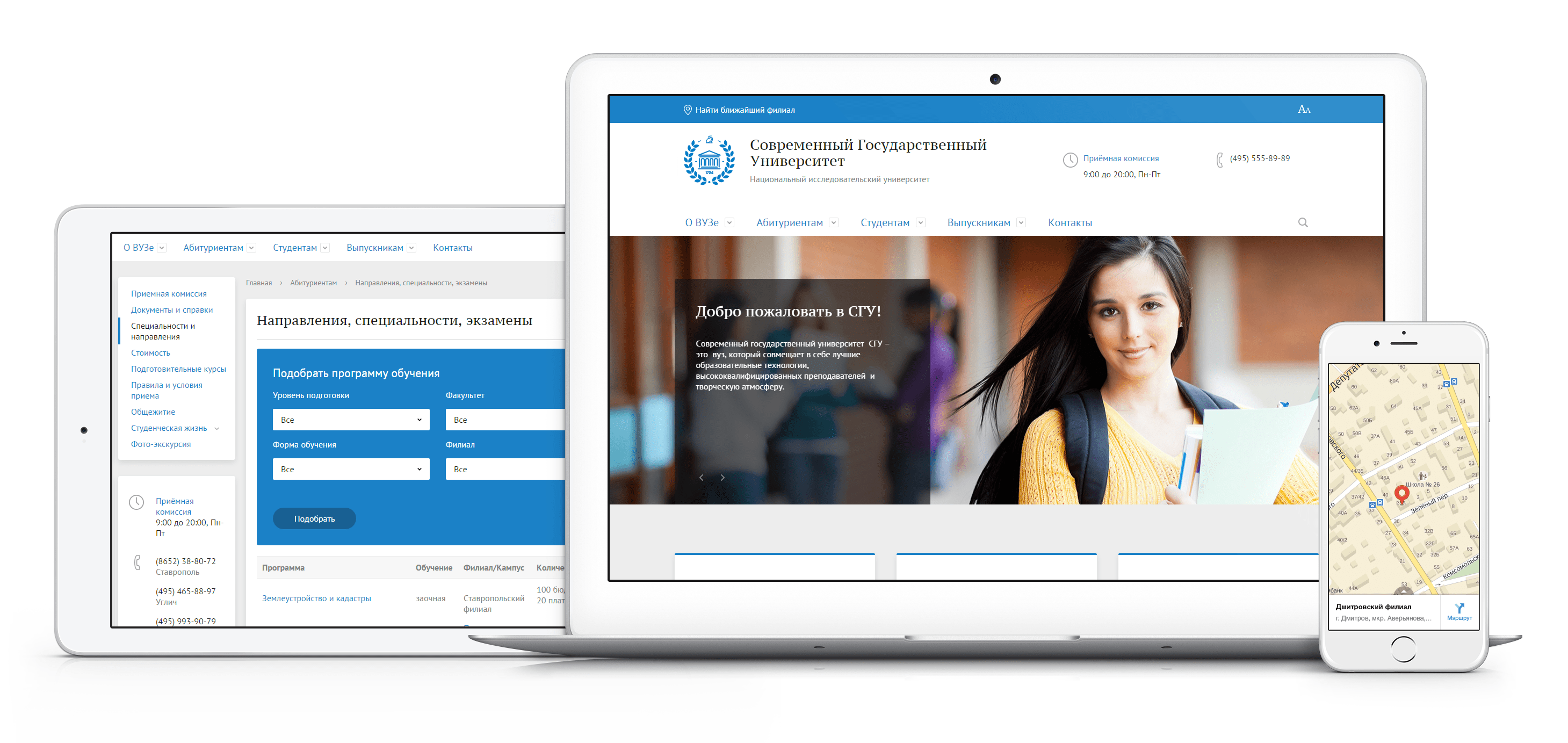
Section "About the university"
All the necessary information about the educational institution: faculties and branches, teaching staff, main events, contact information - all this is collected in a single section with clear navigation for easy searching.Section "Information about educational organization»
A special section on the educational organization contains all the necessary information and statistics about the educational institution, as well as micro-markup for external verification of the site by Rosobrnadzor.Section "Applicants"
The section was created specifically for applicants to an educational institution and their parents: conditions for admission and training, contacts of the admission committee and educational programs in order to quickly find answers to all organizational questions and choose the right specialty.Section "For students"
For those who are already studying, an online schedule, news from events, competitions and event announcements will be available in a special section - in a word, everything that can be useful during training.Section "Alumni"
There are also tasks for graduates, which the created section will help to solve. This is an opportunity to find a job, leave a review or participate in events.Demo content has been created for all sections of the site, the solution also includes a ready-made adaptive design template and several color schemes.
The site structure and demo content are installed using a clear, step-by-step installation wizard.
RF Compliance
- Federal Law No. 273-FZ of December 29, 2012 "On Education in the Russian Federation".
- Order of the Federal Service for Supervision in Education and Science (Rosobrnadzor) N 785 dated May 29, 2014 “On approval of the requirements for the structure of the official website of an educational organization on the Internet and the format for presenting information on it”
- Decree of the Government of the Russian Federation of July 10, 2013 N 582 “On approval of the Rules for posting on the official website of an educational organization in the information and telecommunication network “Internet” and updating information about an educational organization”
- GOST R 52872-2012 "Internet resources: Accessibility requirements for the visually impaired"
- Federal Law of the Russian Federation of July 27, 2006 N 152-FZ "On Personal Data"
- Completed in accordance with the guidelines for presenting information about an educational organization in open sources. To ensure 152-FZ, templates for displaying agreements in data request forms are configured in the solution. To set up agreements, use the Agreement Builder component.
Easy site management
The administrative panel "Hermitage", thanks to a simple and intuitive interface, allows you to reduce the time spent on managing the site.The site structure and demo content are installed using a clear, step-by-step installation wizard. Managing the site is as easy as working with a regular text editor (no programming skills required).
Composite site
The use of the "composite site" technology will allow:- increase page loading speed by 100 times;
- rank sites in Yandex and Google systems more efficiently;
- increase website conversion.
High security
A high level of site protection from hacking and protection of personal data is ensured by a special Proactive Defense module, which includes a proactive scanner, web anti-virus, security scanner, one-time passwords and other technologies.The 1C-Bitrix platform is certified by the FSTEC of the Russian Federation.
Possibilities
Possibilities
Structure in accordance with the Order of Rosobrnadzor dated May 29, 2014 No. 785
The solution is designed in accordance with the requirements of .

For this purpose, the section "Information about the educational organization" is included in the solution. The structure and content of the section are also implemented taking into account the requirements and contains the following subsections:
- Basic information
- Structure and governing bodies of an educational organization
- Documentation
- Education
- Educational standards
- Management. Pedagogical (scientific and pedagogical) composition
- Logistics and equipment of the educational process
- Scholarships and other types of financial support
- Paid educational services
- Financial and economic activity
- Vacancies for reception (translation)
Content markup
The main pages and subsections "Information about the educational organization" contain micro-markup according to the list of tags for page markup from the Guidelines. Micromarking is added automatically when creating a new element, there is a ready-made example of filling for the relevant sections of the site. This greatly simplifies the work of the content manager: creating a section using ready-made settings, ensuring all the requirements of the Legislation, is simple and convenient.New design with modular structure
The design takes into account the needs of the industry to present compactly various information for different groups users without violating the integrity of the site, so modular designs were chosen for the main pages.

A large banner block on the main page creates an effective presentation of the institution or its services, which makes it very easy and quick to create a new design for the main page - simply by replacing the banner.
The design was developed by the ARTV company. The task was to make an adaptive design of the school website (website of the university), taking into account the characteristics of the industry. The ARTV team interviewed potential customers and, taking into account their wishes and legal requirements, developed a new design option. It turned out to be an interesting project together with clients!
Mobile Accessibility - Responsive Template
The main sections (“About the university”, “Applicants”, “Students”, “Graduates”, etc.) and services are adapted for mobile devices, i.е. elements on the page are rearranged depending on the screen resolution while maintaining a comfortable scale and easy navigation for the user's work.



That is, site users will always quickly and easily find what they need, regardless of the device from which they come. The adaptive template is also convenient because it does not require special settings for the mobile version.
Online schedule coming soon
The compact interface allows you to find the schedule of classes and exams during the session for students and teachers. For a quick search, a filter by groups and teachers is provided. All information about the classes is also available: what week is it (even or odd), how much is left before the session, the number of the audience, etc.Search for educational programs

To make it easier for students to choose educational program, a custom filter is included in the solution. It is enough to specify the faculty, and a detailed card of the specialty will be available (duration of study, disciplines for which you need to pass exams, etc.)
Interactive branch map
Many educational institutions have branches geographically separated from each other. In this case, it is especially important to provide a student or applicant with a quick search for the desired branch, specifying the specialties for which training is being conducted, the contact details of the admissions committee, etc.The solution "1C-Bitrix: Site of the educational organization" has a built-in module "1C-Bitrix: Interactive map of objects", with which users can easily find the branch they need, clarify background information, get directions.

For convenience of display, branches can be grouped into categories.
Working with the map on a mobile device is also simple and convenient due to the appearance of additional options for building a route to an object from the user's current location.
Version for users with disabilities
The ability to choose a contrasting color scheme, increase the font size, move around the page using the keyboard and other special solutions - all this is included in ready-made templates and made web content accessible to users with disabilities.

Product delivery and license cost
Product delivery includes:- "1C-Bitrix: Site Management"
- "1C-Bitrix: Website of an educational institution"
- Documentation: "User's Guide"
- One year of free updates and technical support
The license cost includes:
- Ability to create one school website
- One year of free platform updates and technical support from 1C-Bitrix
- Unlimited number of registered site users
- Unlimited amount of posted information
- PHP Open Source Software
For educational and government organizations, there is a 15% discount on the 1C-Bitrix: Site Management platform (according to the rules for the licensing policy of modules for the Marketplace, the discount does not apply to the 1C-Bitrix: Website of an educational institution solution itself). Please contact the sales department for a discount.
Extension updates and technical support after the first year of use is optional, but recommended. The cost is calculated similarly to the editions of "1C-Bitrix: Site Management": 22% and 60% for preferential and standard renewals, respectively.
1C software products have already become standard solutions for most educational institutions in Russia. The Ministry of Education approved the use of 1C software products in the field of education. This choice is justified by the availability of functional solutions for all aspects of the activities of educational institutions.
All 1C software solutions for education are developed on the 1C: Enterprise 8 platform, therefore they are compatible with all standard 1C configurations. However, setting up 1C programs for educational institutions is best left to the professionals of 1C: Franchisee Victoria.
1C has developed the following programs for educational institutions:
- "1C: Salary and personnel of an educational institution" - allows you to automate in one information base all the work from payroll to employees to the formation of the wage fund.
- "1C:Enterprise 8. A set for the accounting department of an educational institution" - the program allows you to automate the activities of the accounting service of any state educational institution.
- « 1C: School meals 8 » - the program helps to keep accounting, nutritional and technological records of nutrition in educational institutions.
- "1C: Psychodiagnostics of an educational institution" - the program helps to automate the jobs of psychologists in educational institutions, social assistance centers, higher educational institutions and so on.
- « 1C: Library. Edition 2.0 » - a new edition of the program that helps to automate the activities of a library of any type and purpose.
- "1C: Preschool" - with the help of the product, you can create an electronic document flow, keep personnel records at the level of a particular institution. Suitable for senior educators, deputy head, head of the institution, etc.
- "1C: Health cabinet of an educational institution" - the program can accumulate and store information about the health status of students for the entire period of their stay in an educational institution.
- « 1C:College » – with the help of the product, it became possible to cover all levels of management activities of institutions of secondary and primary vocational education.
- "1C: Educational institution" - complex automation, as well as the transfer and generation of reports in electronic form to higher authorities.
- « 1С:University » is a comprehensive solution that helps to automate the management of the university.
- "1C: School entrance" - with the help of a software product, it is possible to automate the process of accounting for the actual attendance of pupils and students.
You can buy 1C programs for education in this catalog. If necessary, our specialists will configure 1C and update previous versions.